Neovim spellcheck - quick tips
Note
Apr 11, 2024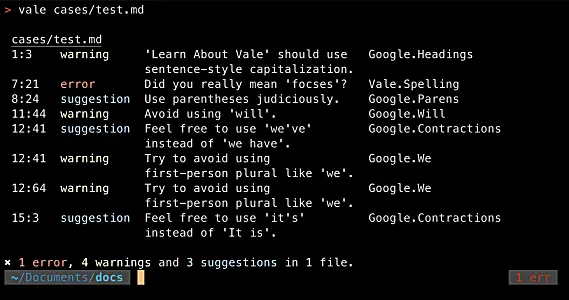
In neovim, when a word is marked as misspelled, you can add it to the dictionary
by typing zg while the cursor is on the word. To correct a word from
a list of suggestions, you can type z=. This is great, but what if
you want to add a custom spelling suggestion? For example, I want to add the
word neovim to the dictionary, but I don’t want to add it to the dictionary as
neovim, I want to add it as Neovim, with a capital N.
Configuration
Here’s how you do it:
-
Create a custom spelling suggestion file in your neovim configuration directory. I called mine
~/.config/nvim/spell/sugg. You might notice files in that folder that end in.add— the words in these files are ignored by spellcheck.neovim / Neovim;------If
Neovimis marked as a misspelled word, type zg to add it to the dictionary.
Note: If the word to the right of the/is mispelled, the suggestion will be ignored by neovim. Make sure all words on the right are added as “goodwords”.The file should now look like this:
-
Add the following to your vim options:
Now, when editing a file, if neovim is marked as a misspelled word, typing
z= will show Neovim as the first suggestion.
Disabling for syntax
Another thing to note is that there is a configuration option for spellchecking syntax. Generally, we do not want to spell check function and class names, etc - the whole page would start to turn red! To ignore certain syntax, add the following to your vim options:
Setting up Vale
Here’s how you do it:
- On OSX,
brew install vale. - Create a
.vale.inifile in your project root. Many projects on github have great examples of vale configurations tailored for technical writing. Here’s mine for some inspiration. with the following content:
- Vale will automatically fetch the Style rules for you and save them into your
StylesPath. - Set up a keybinding in Neovim to append
<cword>, the word under the cursor, to the custom spell file. Since this configuration specifiesVocab = Me, the spellfile should be created at./vale/styles/config/vocabularies/accept.txt, and it will simply be a list of words to ignore separated by newlines.